The Health Blog
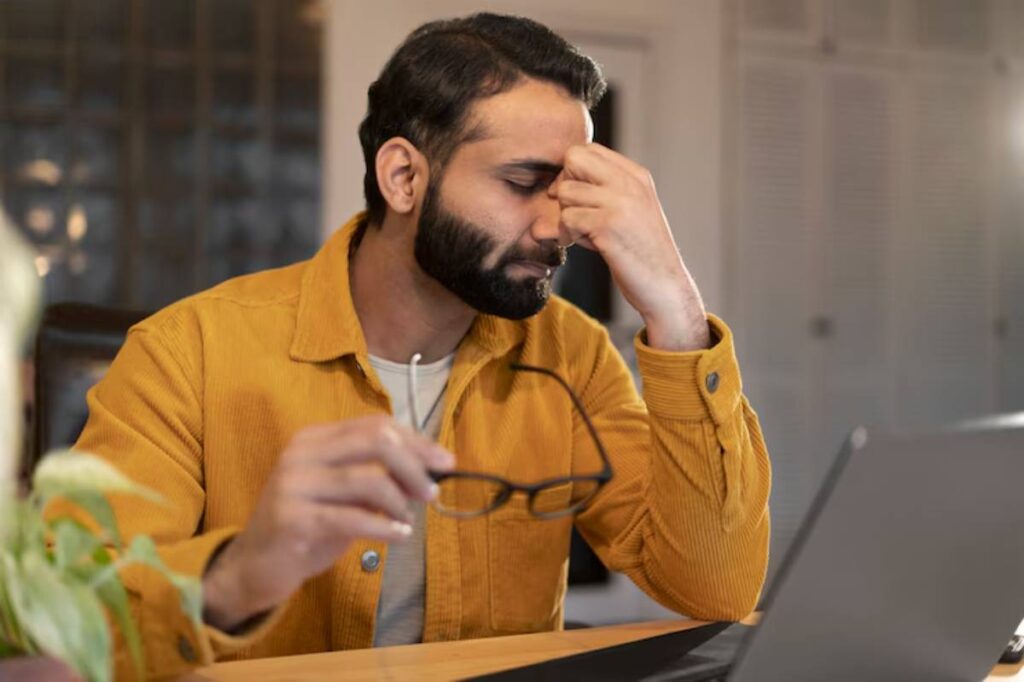
Strategies to Reduce Screen Fatigue
Screens are everywhere — from laptops and phones to tablets and smartwatches. And if you work remotely, your exposure likely skyrocketed over the past few years. While digital tools fuel our productivity, they also bring an unfortunate side effect: screen fatigue.
Unlike dramatic health concerns, screen fatigue creeps in quietly. It starts as a dull ache behind your eyes or mild dryness that you brush off. But left unchecked, it can escalate, disrupting your sleep, work focus, and even long-term vision.
This blog explores practical, research-backed strategies to reduce screen fatigue, reclaim your eye comfort, and support your digital well-being. Whether you’re working from home full-time or split between home and office, these insights will help you reset your relationship with your screens.
Understanding screen fatigue
What is screen fatigue?

Also known as digital eye strain, screen fatigue refers to the physical discomfort that comes from prolonged exposure to digital screens. According to the American Optometric Association, people who spend more than two continuous hours in front of screens are most at risk.
Common symptoms include:
- Dry or itchy eyes
- Headaches
- Blurred or double vision
- Shoulder and neck tension
- Difficulty concentrating
These symptoms often worsen by the end of the day and can affect both work performance and overall well-being.
Why does it happen?
Our eyes are designed for dynamic movement and focusing on varying distances. When staring at a screen, we often:
- Blink less, drying out our eyes
- Focus on one fixed distance for too long
- Endure poor lighting or harsh glare
- Maintain a stiff posture for hours
All of these factors contribute to cumulative strain over time.
How screen fatigue impacts your health
More than just sore eyes
While screen fatigue might sound trivial, it has deeper consequences when ignored:
- Sleep disruption: Blue light exposure before bedtime delays melatonin production, making it harder to fall asleep.
- Mental fatigue: Constant focus on high-stimulus screens contributes to information overload, reducing your cognitive resilience.
- Postural strain: Poor ergonomics combined with screen staring can lead to tension headaches and musculoskeletal pain.
If left unmanaged, these issues can snowball into chronic discomfort and decreased productivity.
Top strategies to reduce screen fatigue
Let’s move from problem to solution. These practical techniques are easy to implement and backed by both optometrists and occupational health experts.
1. Apply the 20-20-20 rule
Every 20 minutes, look at something 20 feet away for at least 20 seconds.
This simple habit gives your eye muscles a chance to relax and rehydrate, reducing strain. Setting a visual timer or using break reminder apps can help reinforce the practice.
2. Optimise your screen settings
Your devices themselves can work in your favour if properly adjusted:
- Brightness: Match your screen brightness to your surrounding environment.
- Text size: Increase font size so you’re not leaning in or squinting.
- Contrast: High contrast makes reading easier. Use dark text on a light background.
- Blue light filter: Enable night mode or use apps like f.lux to reduce blue light emissions.
Most modern laptops and phones include built-in blue light settings — activate them especially after sunset.
Enhancing your workspace for visual comfort
Ergonomics plays a huge role in digital eye health. A well-set-up workspace can significantly reduce the physical triggers of screen fatigue.
Screen positioning tips

- Keep your monitor at an arm’s length away
- The top of the screen should be at or just below eye level
- Use a document holder next to your screen if referencing papers
- Tilt the screen slightly back to reduce glare
Lighting matters
Poor lighting is a common culprit. Overhead lighting or window glare can reflect off your screen and make your eyes work harder.
- Use adjustable desk lamps with warm-toned bulbs
- Position your screen perpendicular to windows, not in front or behind
- Consider anti-glare screen protectors if needed
Build screen breaks into your routine
Schedule micro-breaks
Beyond the 20-20-20 rule, try to step away from your desk every hour. Use this time to:
- Stretch
- Walk around
- Close your eyes and breathe deeply
These breaks reset both your body and your mind.
Combine tech breaks with movement
Physical activity improves blood circulation, which benefits eye function too. Consider:
- Desk yoga poses
- Taking phone calls while standing
- Short walks between meetings
Remote workers especially benefit from integrating movement into otherwise sedentary workdays.
The role of hydration and nutrition
Eye strain isn’t just mechanical — your internal habits matter too.
Stay hydrated
Dehydration contributes to dry eyes. Aim for at least 6–8 glasses of water daily, especially if working in an air-conditioned room.
Eat for eye health
Incorporate foods rich in:
- Omega-3 fatty acids: (salmon, flaxseeds) – help prevent dry eye syndrome
- Vitamin A: (carrots, sweet potatoes) – supports vision
- Lutein and zeaxanthin: (leafy greens) – protect against blue light damage
Your screen diet should be complemented by a nutrient-rich food diet.
Tech tools to fight tech problems
Helpful apps and features
Ironically, tech can also solve some of its own problems:
- Break reminder apps: Stretchly, EyeLeo, or TimeOut
- Blue light filters: Built into Windows (Night Light) and macOS (Night Shift)
- Focus tools: Pomodoro timers encourage alternating work and rest periods
These small digital habits can enhance your physical ones.
Screen habits beyond work
Be mindful of recreational screen use
After hours of work screen time, it’s tempting to unwind with… more screens.
Try to:
- Swap some screen time with non-digital hobbies (reading, puzzles, walking)
- Keep at least 1 hour screen-free before bed
- Avoid doom-scrolling on social media when you’re tired
Evening screen reduction helps your eyes and your sleep cycle.
Create tech-free zones
Designate parts of your home as screen-free. For instance:
- No phones in the bedroom
- No screens at the dinner table
- Weekend screen sabbaths — even partial ones
Creating these boundaries not only gives your eyes a break, but it also helps you stay more present.
If you’re working on refining tech boundaries for mental clarity, you’ll also appreciate our article on setting boundaries with technology to improve mental health.
When to see a professional
If screen fatigue persists even with these adjustments, book an eye exam. You may need:
- Specialised lenses for digital screens
- Dry eye treatments
- A tailored ergonomic setup
An optometrist can assess whether your symptoms suggest underlying issues. Don’t wait until discomfort becomes chronic.
Workplace culture and screen awareness
Employers have a role in protecting employee eye health, especially in remote setups. If you’re a manager or HR professional:
- Encourage regular breaks
- Provide ergonomic equipment
- Share screen health resources regularly
Promoting wellness not only prevents screen fatigue but it also boosts morale and productivity.
If you’re looking to foster healthier habits across your remote team, our guide to effective communication in remote teams offers practical ways to support staff well-being.
Conclusion: A clearer, healthier screen life
Digital work isn’t going away — and neither are our screens. But that doesn’t mean you have to live with sore eyes, restless sleep, or physical tension. Screen fatigue is preventable, manageable, and most importantly, worth addressing.
By making small but consistent changes — from adjusting your screen, taking regular breaks, eating with eye health in mind, to setting tech boundaries — you can reclaim visual comfort and clarity.
The best time to start is now. Protect your eyes, preserve your energy, and let your screen habits support your life, not rule it.









